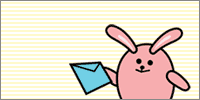This is default featured slide 1 title
Go to Blogger edit html and find these sentences.Now replace these sentences with your own descriptions.This theme is Bloggerized by Lasantha Bandara - Premiumbloggertemplates.com.
This is default featured slide 2 title
Go to Blogger edit html and find these sentences.Now replace these sentences with your own descriptions.This theme is Bloggerized by Lasantha Bandara - Premiumbloggertemplates.com.
This is default featured slide 3 title
Go to Blogger edit html and find these sentences.Now replace these sentences with your own descriptions.This theme is Bloggerized by Lasantha Bandara - Premiumbloggertemplates.com.
This is default featured slide 4 title
Go to Blogger edit html and find these sentences.Now replace these sentences with your own descriptions.This theme is Bloggerized by Lasantha Bandara - Premiumbloggertemplates.com.
This is default featured slide 5 title
Go to Blogger edit html and find these sentences.Now replace these sentences with your own descriptions.This theme is Bloggerized by Lasantha Bandara - Premiumbloggertemplates.com.
Kamis, 25 Agustus 2011
Download anti virus
untuk saat ini itu saja info yang saya dapat mengenai avira
kalu anda beerminat dengan antivirus ini anda bisa download fillenya DI SINI
langkah-langkah instal avira
1.kalu mucul tampilan seperti ini silakan anda klik "NEX"
2.Lalu beri tanda pada kolom i accept... lalu klik "NEX" untuk melanjutkan
3. lalu beri tanda lagi pada kolom i accept... lalu klik "NEX" untuk melanjutkan

4. di tampilan ini anda klik saja pada kolom express dan klik "NEX" untuk melanjutkan
5. bila anda diminta mengisi kolom registration anda cukup menghilangkan
tanda conteng pada kolom 'i yes...' lalu anda klik "NEX" untuk melanjutkan proses instal
6. sekarang anda tunggu beberapa saat, sampai proses instaling selesai
7. lalu klik finis
8. setelah anda mengklik finis, kalau anda conex internet otomatis avira akan update sendiri